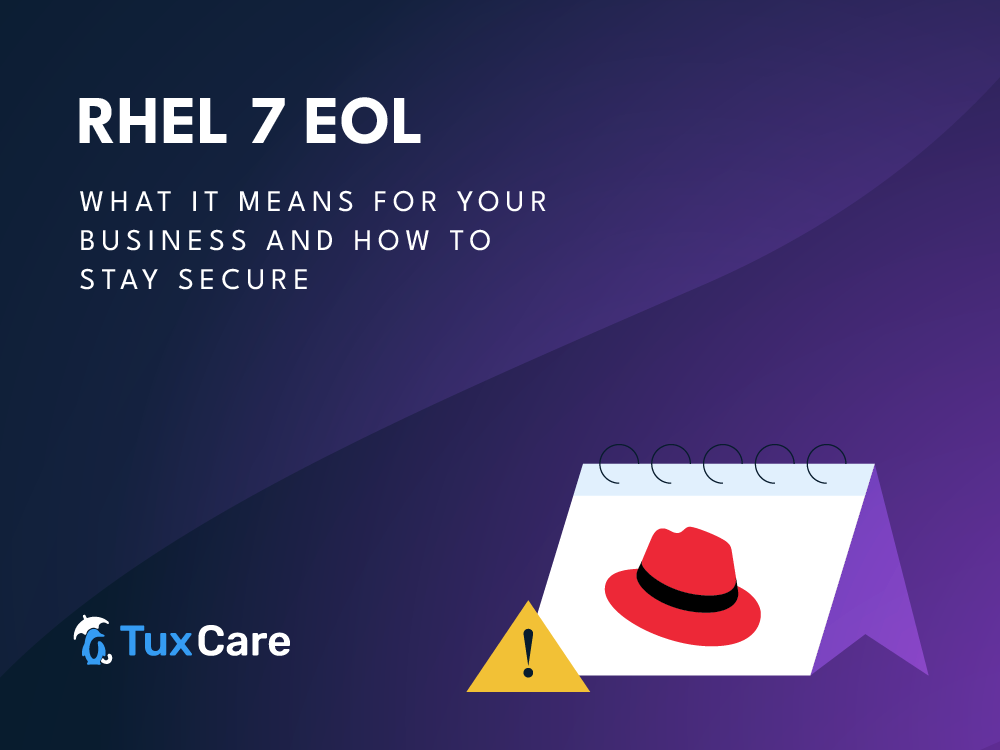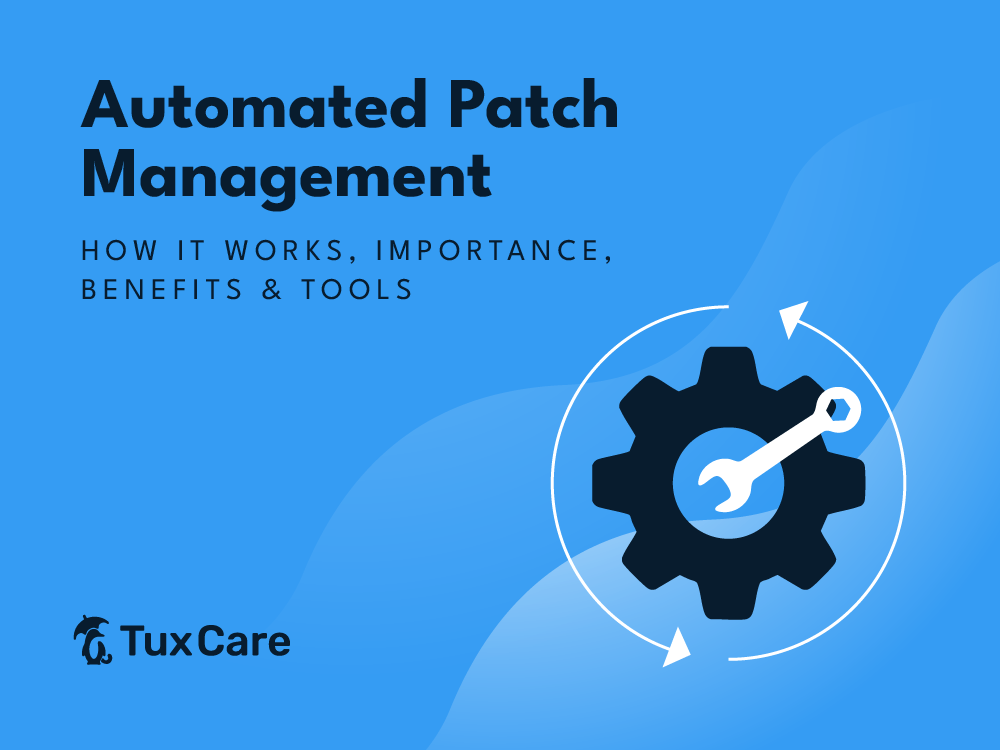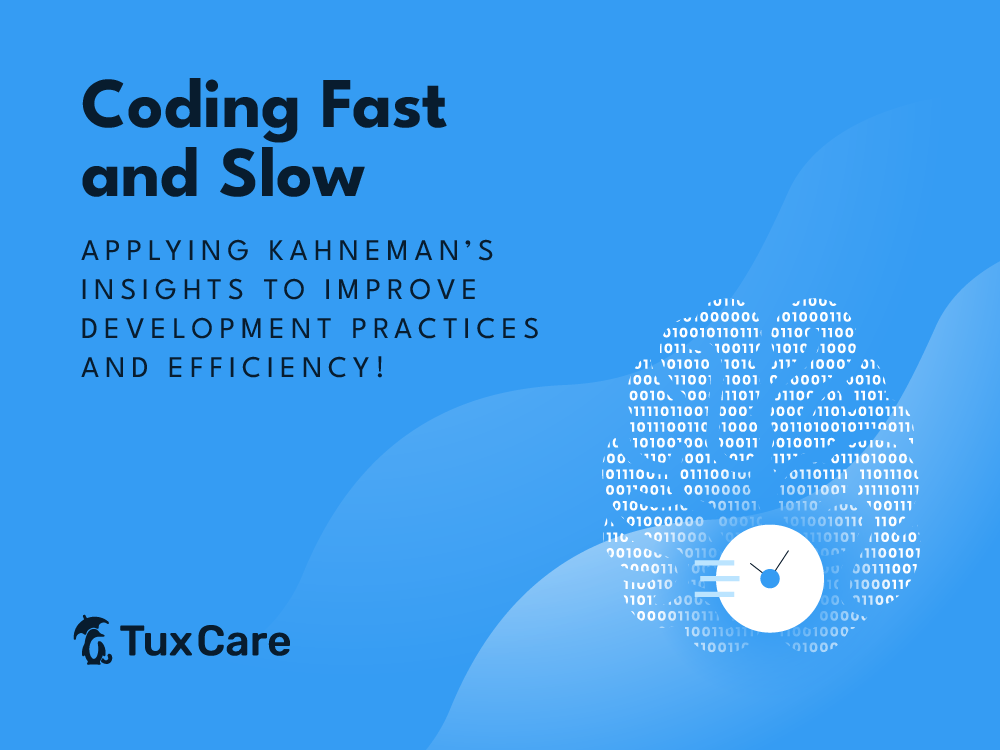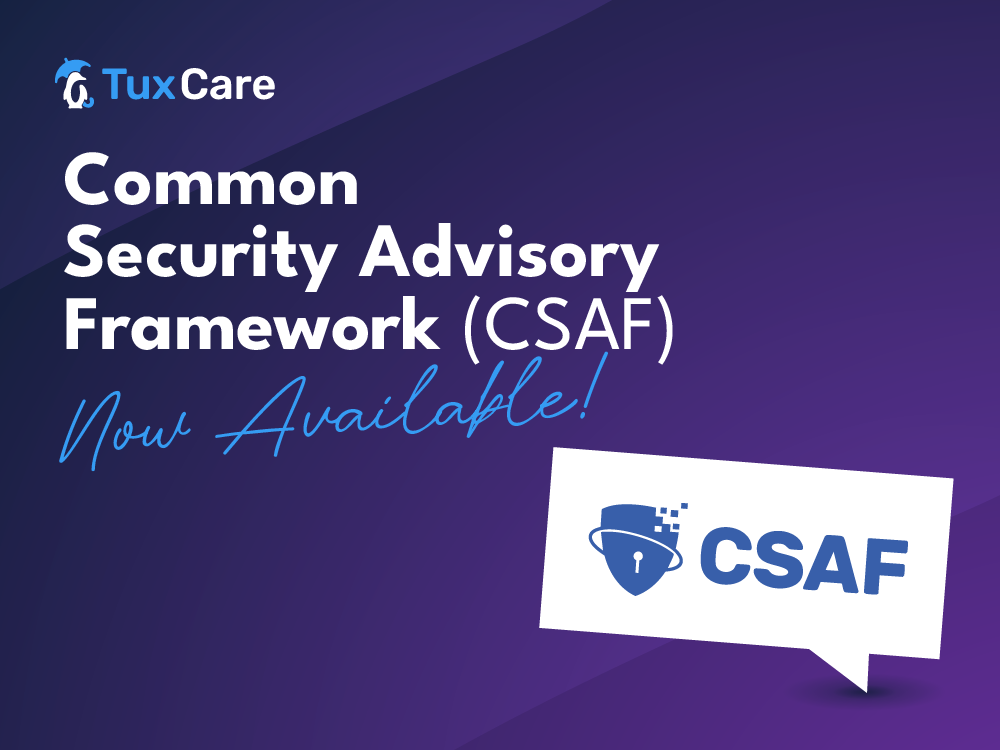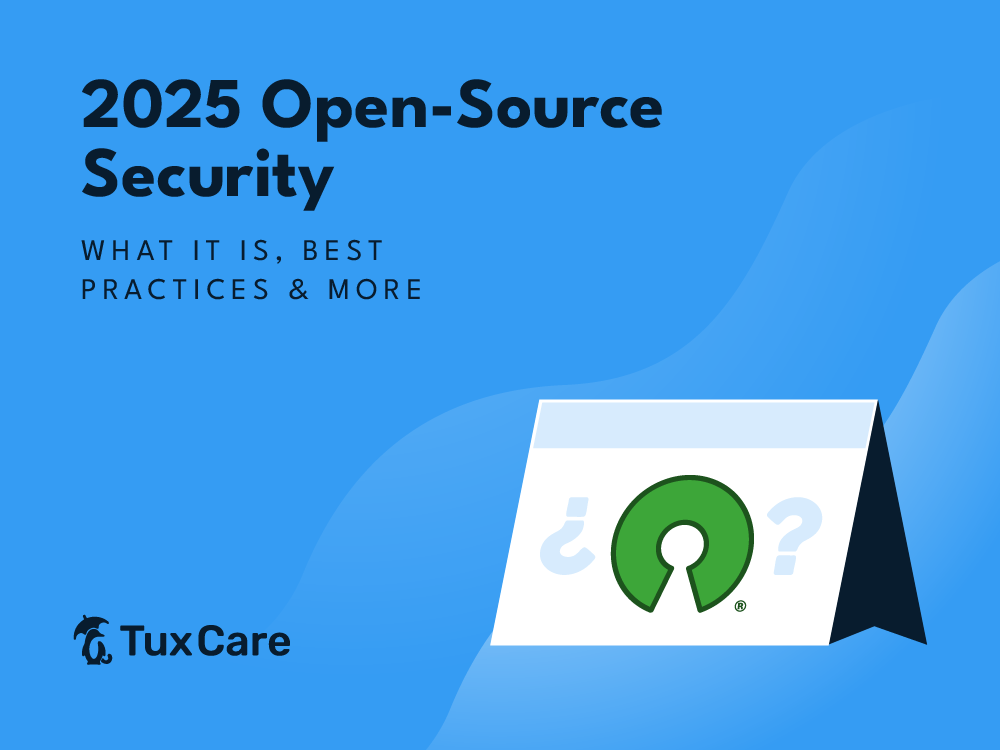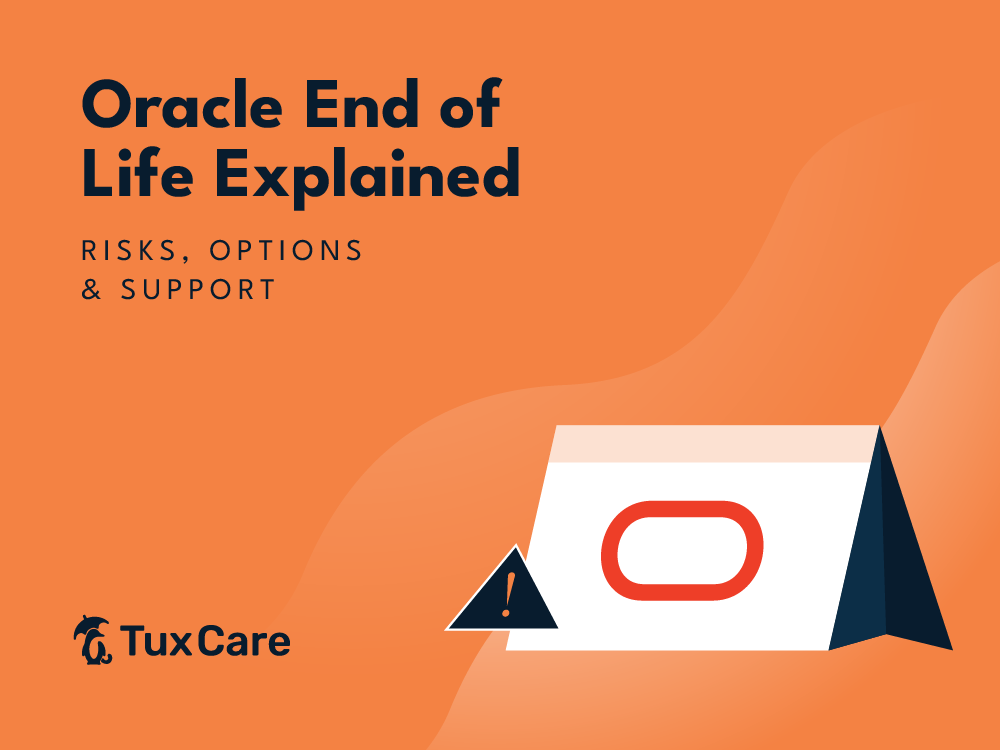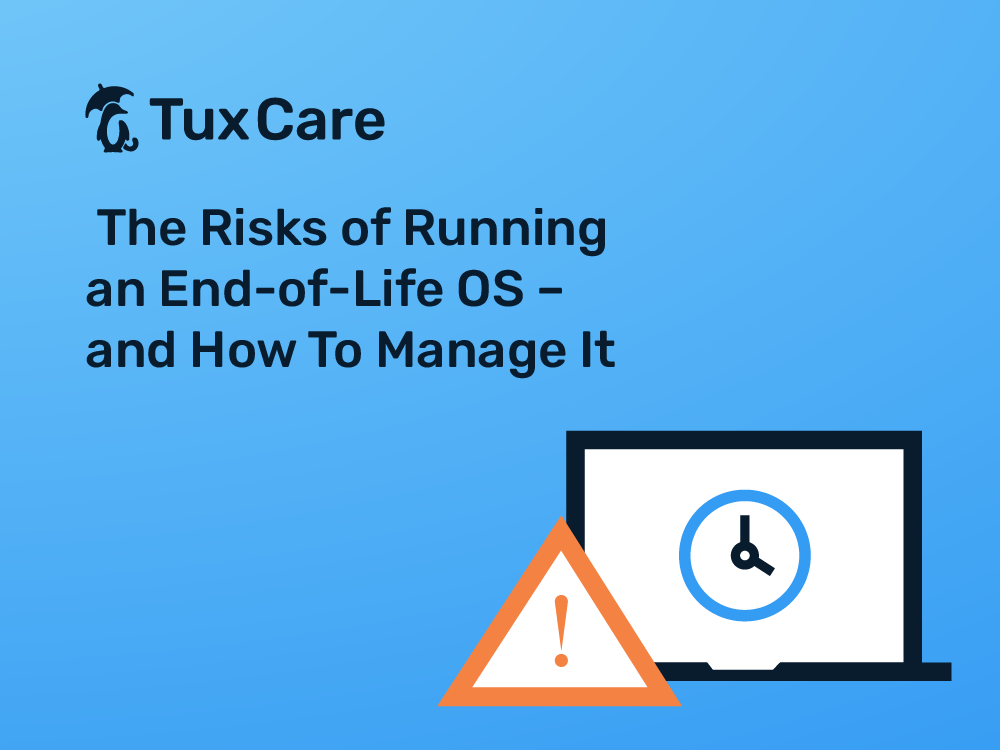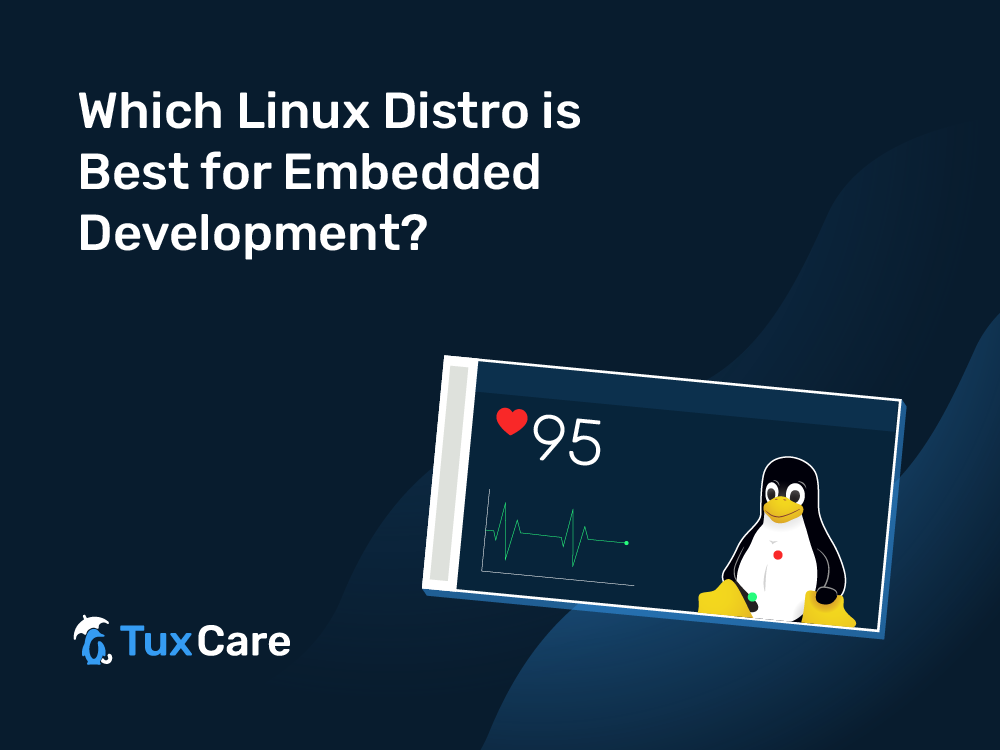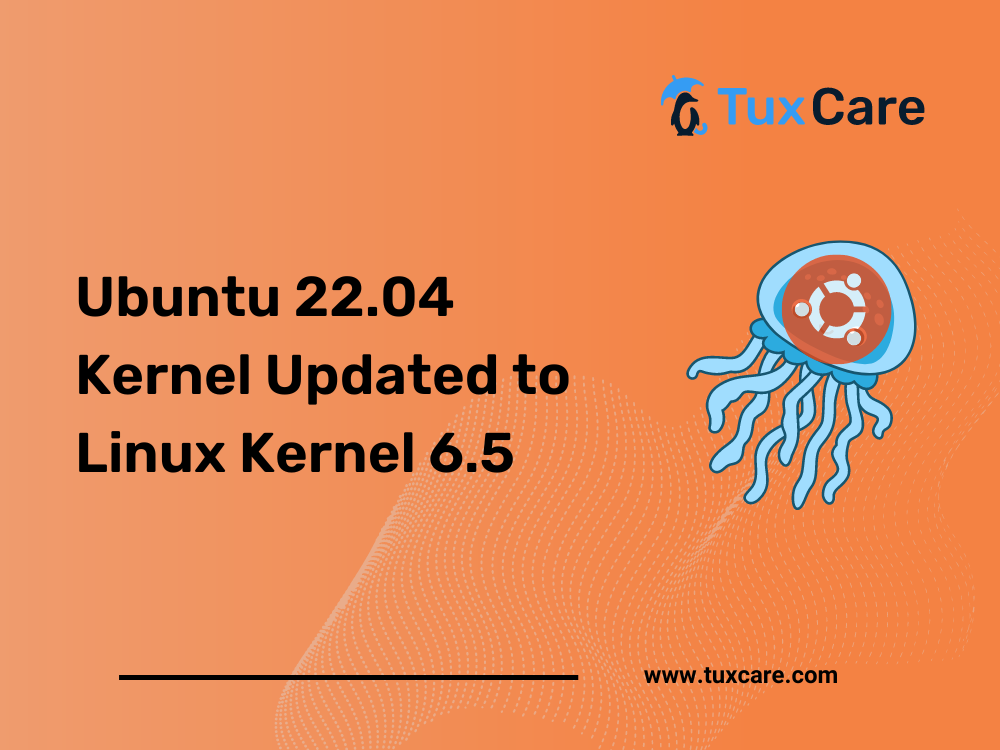Oracle 18c End of Life: Key Dates, Risks & Your Next Steps
Key Takeaways Oracle 18c is fully out of support — Premier Support ended in 2021, and Extended Support is not available. Running Oracle 18c today means no official security patches, bug fixes, or compliance coverage...
 Documentation
Documentation Login
Login