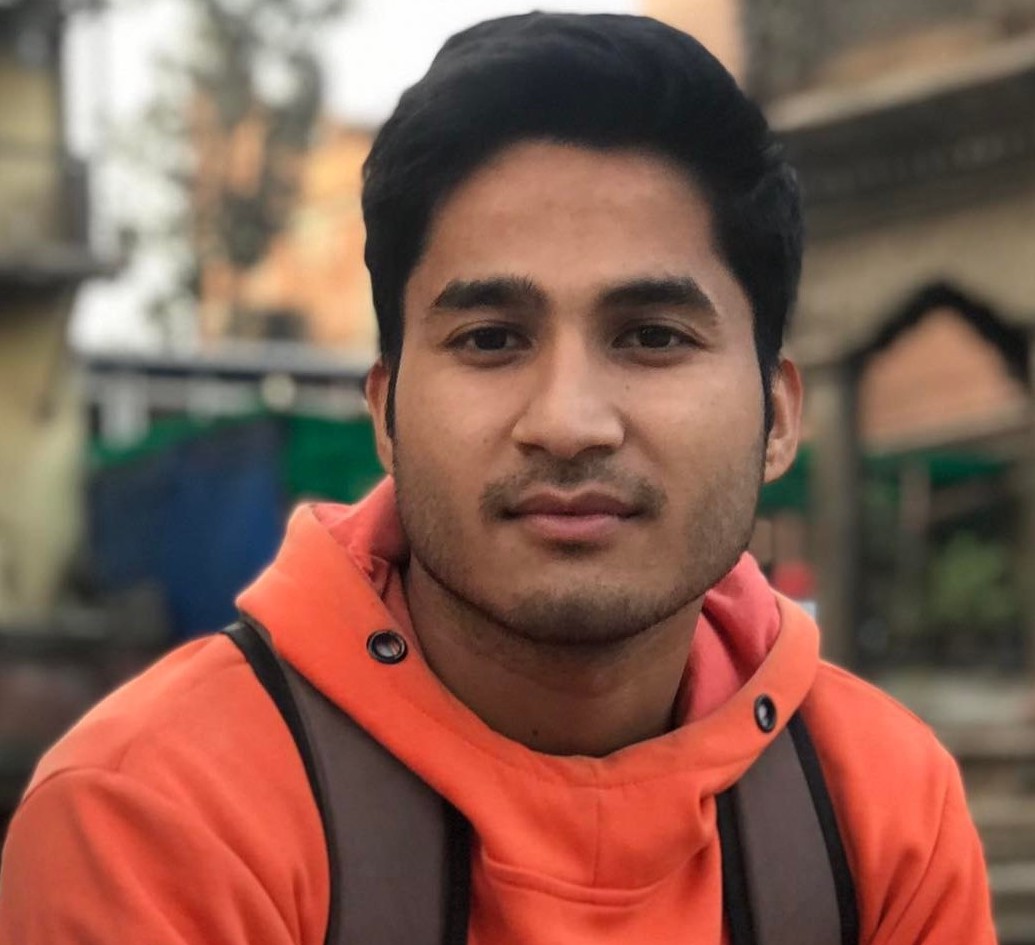Key Takeaways
- Linux systems are not immune to ransomware — attacks are rising, especially against servers, cloud environments, and enterprise infrastructure.
- Linux ransomware often uses targeted, high-impact tactics like double extortion and service disruption, making recovery complex without strong defense strategies.
- Tools like KernelCare Enterprise significantly reduce the attack surface by closing critical security gaps in real time.
“It was called a tribute before a battle, and a ransom afterwards”.
This famous quote from English author T.H. White represents the delicate balance required to keep cyber attackers at bay. Your company pays tributes to security staff, an IT department, and anti-malware vendors as much as possible to keep your Linux servers secure.
Meanwhile, criminals identify your company as a mark to fulfill their goal of scoring large sums of money. Reconnaissance happens, bad things move laterally throughout your network, data exfiltration takes place, until you discover your Linux system overtaken by unexpected means. Your data is encrypted and a ransom note says a payment is due.
In this article, we explore ransomware, specifically the unique way it attacks Linux-based systems.
A Quick Overview of What Linux Ransomware Is
Linux ransomware is a type of malware that targets Linux-based systems and demands ransom for decrypting.
While hardening and permission layers prevent users from performing actions that affect system-wide data, it’s important to know that ransomware attacks on Linux networks are enacted through more subversive means. It’s not the same as an attack on a Windows-based system.
Instead, bad actors probe components of Linux systems, like web servers, for vulnerabilities. Their targeted approach involves developing customized code to exploit those vulnerabilities, finally attacking a component like a Linux kernel or shared library.
Why Linux Users Should Worry About Ransomware Attacks
The safety and security of your data falls in the hands of an unknown assailant demanding payment in the elusive Bitcoin currency, or else your organization will suffer the financial and reputational consequences – because this criminal will take your money and yet still decide to parade your data like a war trophy on a “Wall of Shame” or similar.
The average ransom payment surged to a staggering $2 million in 2024, a 500% increase compared to the $400,000 reported in 2023. Furthermore, a concerning 63% of ransom demands in 2024 were for $1 million or more, with nearly half (46%) of organizations with revenue under $50 million facing seven-figure demands. (Sophos)
Image Source: Akamai
Linux ransomware damages a company financially, intellectually, and physically, tarnishing its reputation and image. Encrypted files aren’t available for employees and customers, cutting productivity and revenue streams, and a financial hit was taken as the ransom was paid. Files containing intellectual property might be disclosed publicly, introducing the risk of non-compliance with regulations like GDPR and HIPAA.
Not just encrypted files, but a threat to human lives too.
Hospitals are often targeted first because healthcare facilities exist in an industry known for deep pockets and poor security protocols. A study revealed that after a breach, the incidence of deaths from heart attacks increases. One attack prevented a German hospital from admitting a patient in need of urgent care, causing her to die.
Ransomware Targets: Which Linux Devices Are at Risk?
While any vulnerable Linux system can be a target for ransomware, certain types of devices present a higher risk due to their function and common security weaknesses:
Enterprise Servers: Businesses running Linux-based servers for databases, applications, and storage are prime targets. Attackers exploit SSH weaknesses, unpatched software, and misconfigurations.
Cloud Environments: Virtual machines, containers, and cloud storage services running on Linux are frequently targeted, especially if they lack proper access controls.
Web Hosting Servers: Many websites and online services run on Linux. Ransomware can spread through compromised CMS platforms, outdated plugins, or weak admin credentials.
Network-Attached Storage (NAS) Devices: NAS devices often run a Linux-based OS and store critical backups, making them valuable targets.
IoT (Internet of Things) Devices: Beyond traditional server and cloud infrastructure, a growing number of Linux-based IoT devices are also potential targets.
Common Linux Ransomwares
The landscape of Linux ransomware is continuously evolving, with various families employing distinct attack vectors and targeting specific aspects of Linux environments. Below are some of the most notable ones affecting servers, cloud environments, and businesses.
RansomEXX
RansomEXX is a high-profile ransomware family targeting Linux servers. Initially a Windows threat, it expanded to Linux, infiltrating systems through stolen SSH credentials or unpatched vulnerabilities. Once inside, it locks down critical files, crippling everything from government systems to cloud infrastructure. Notable victims include Konica Minolta and the Texas Department of Transportation.
Image Source: SecureList
LockBit
LockBit is a ransomware-as-a-service (RaaS) targeting Linux servers, often used in automated attacks against enterprises. As a RaaS, it’s a franchise model where affiliates deploy the ransomware. It spreads through brute-force attacks on SSH, compromised credentials, or phishing emails. LockBit’s fast encryption algorithm makes data recovery nearly impossible without a backup.
DarkSide
The DarkSide ransomware group gained attention for attacking large enterprises and critical infrastructure. It infiltrates Linux systems via remote access vulnerabilities and exfiltrates data before encryption, employing double extortion. Victims face pressure to pay the ransom or risk public data leaks.
Hive
Hive ransomware targets Linux and cloud-based environments, using highly efficient encryption techniques. Attackers exploit vulnerable VPNs, RDP services, and exposed admin panels. Like DarkSide, Hive steals sensitive data before encrypting it, forcing victims to pay under the threat of data exposure.
Lilocked (Lilu)
Lilocked primarily targets Linux-based web servers, encrypting files and appending a .lilocked extension. It spreads by exploiting outdated software and misconfigured admin panels, affecting e-commerce platforms, blogs, and corporate websites. Since it doesn’t encrypt system files, the OS remains operational, but website data is locked.
How to Prevent Ransomware on Linux
Preventing ransomware requires proactive security measures. Here are some essential tips to protect your Linux systems from ransomware attacks:
Keep Software Updated and Patched
Ransomware often exploits unpatched vulnerabilities to gain entry and escalate privileges in Linux distributions. Therefore, regular system updates and patching vulnerabilities are crucial to reduce potential attacks.
You can apply updates using your distribution’s package manager.
For Debian-based distributions, you can use:
sudo apt update && sudo apt upgrade -y
For RHEL-based distributions, you can use:
sudo dnf update -y
Additionally, ensure security updates install automatically. Tools like KernelCare Enterprise help automate vulnerability patching for Linux kernels without needing to reboot the system.
Implement Strong Password Policies and SSH Security
Enforce strong, unique passwords for all user accounts, especially those with administrative privileges. Disable password-based SSH login and use SSH keys for authentication. Limit SSH access to necessary users and consider using port knocking or other security measures like Multi-Factor Authentication (MFA) to further restrict access.
Restrict User Privileges
Limit who can execute critical commands. Use the principle of least privilege (PoLP) so that only necessary users have root or sudo access. This limits the potential damage if an account or application is compromised by ransomware.
You can review user permissions using the following command:
sudo cat /etc/sudoers
For more granular control, use access control tools like AppArmor or SELinux to restrict unauthorized actions.
Regularly Back Up Your Data
Backup your data, and version your backups, so the previous version is available for recovery.
Having frequent, secure, and isolated backups ensures you can recover files without paying a ransom. Consider storing backups offline and in a separate location that is not directly accessible from your Linux systems.
Additionally, automate backups if possible and test restore procedures regularly to ensure they work when needed. In case you do get infected, immediately stop scheduled backups to prevent bad data from overwriting good restore points.
Implement Network Segmentation
Divide your network into isolated segments to limit the lateral movement of ransomware. If one segment is compromised, segmentation can prevent the infection from spreading to other critical parts of your infrastructure.
Linux vs. Windows Ransomware: What’s the Differences?
While the threat of ransomware looms over both Linux and Windows systems, the landscape of attacks, targets, and consequences varies considerably. Linux ransomware typically zeroes in on servers and cloud infrastructure, whereas Windows ransomware has a broader reach, impacting individual devices and enterprise endpoints.
Attack Vectors
Windows ransomware has a broader attack surface, commonly targeting individual user devices and enterprise workstations through phishing emails, malicious downloads, and exploit kits, opening them up to a wide range of users and organizations vulnerable.
Linux ransomware exploits SSH vulnerabilities, unpatched software, and misconfigured cloud services, focusing on high-value targets like enterprise servers and hosting platforms, which often house critical data and services.
Encryption Targets
Windows ransomware typically encrypts all user files, locking out personal data, documents, and applications. Many variants also disable system recovery options, making decryption harder.
Linux ransomware strategically focuses on critical system files, web server configurations, and database directories to disrupt essential business operations rather than individual user workflows. Some ransomware variants specifically target Docker and Kubernetes environments.
Ransom Payment and Extortion Methods
Windows ransomware often spreads widely and demands smaller ransoms from a large number of victims. However, sophisticated Windows ransomware groups also target large enterprises with demands for multi-million dollar ransoms.
Linux ransomware is more targeted and costly, often involving double extortion — where attackers steal data before encrypting it, threatening to leak sensitive information if the ransom isn’t paid.
Availability of Recovery Tools
Windows ransomware decryption tools exist for some variants, thanks to security researchers and law enforcement efforts. Windows system restore points also help some users recover data in certain situations.
Linux ransomware, however, rarely has public decryption tools. Consequently, recovery from Linux ransomware attacks almost entirely hinges on having robust and regularly tested backup and disaster recovery strategies in place.
Key Differences Between Old And New Ransomware
Research from Kaspersky’s SecureList.com calls today’s versions Ransomware 2.0, an important distinction between the old threats we know and the new ones of today.
Old ransomware uses a strong algorithm to encrypt data on a system maliciously, storing the decryption key on an attacker-controlled system. Attackers then request a ransom to return access to the data.
Current ransomware versions (“2.0”) exfiltrate data from internal systems and extort money for data access, pressuring the victim to pay to keep attackers from publishing it all online.
Expect current versions to circumvent traditional anti-malware protection of Linux servers by exploiting vulnerabilities on the kernel, shared libraries or even userland applications.
Expanding Attack Vectors Across Platforms
Attackers are also focusing on cross-platform capabilities, allowing them to move between Windows and Linux systems within hybrid networks.
Another concern is the development of highly targeted ransomware tailor-made for use against specific companies. Researchers are looking into how these situations expose hidden vulnerabilities in open-source software.
Most companies and government organizations infected by new ransomware variants are running up-to-date anti-virus programs, attesting to the fact that even the latest version of endpoint protection isn’t enough to prevent new threats.
How to Respond to a Linux Ransomware Attack
If your Linux system is hit by ransomware, speed and precision are critical. The following steps help contain the damage, preserve evidence, and recover your data — if possible.
Step 1: Isolate the Infected System Immediately
Disconnect the compromised machine from the network to prevent the ransomware from spreading to other devices. Disable Wi-Fi, unplug Ethernet cables, or shut down network interfaces (e.g., sudo ip link set eth0 down, sudo ifconfig wlan0 down).
Avoid rebooting or deleting files — this can destroy forensic evidence and limit recovery options.
Step 2: Assess the Scope of the Attack
Identify which systems, files, and services were affected. Look for signs of file encryption (e.g., unusual extensions or ransom notes) and check logs for suspicious activity:
sudo journalctl -xe
Furthermore, document everything — you’ll need it for incident reporting and future analysis. Be aware that some forensic evidence is volatile and should be captured quickly if a thorough investigation is planned.
Step 3: Notify Your IT and Security Teams
Alert internal stakeholders and your incident response team. If you’re a business, involve your legal and compliance teams as well.
Also, consider contacting cybersecurity firms that specialize in ransomware response. If sensitive data is involved, you may need to report the breach to regulators or affected customers.
Step 4: Avoid Paying the Ransom
Paying doesn’t guarantee you’ll get your data back — and it funds criminal activity. The FBI advises against paying the ransom. Instead, report it as follows:
- Contact your local FBI field office or equivalent law enforcement agency.
- Submit a tip online.
- Report it to the Internet Crime Complaint Center (IC3).
Step 5: Restore from Backups and Rebuild
If backups are available, wipe the infected system and perform a clean OS installation before restoring data. Ensure the backup is from before the infection occurred and scan the backup files if possible to avoid reinfection.
Then, reconfigure services with updated and hardened configurations. After rebuilding, perform a comprehensive security scan to ensure no remnants of the malware or new vulnerabilities exist.
Step 6: Conduct a Full Post-Incident Review
Once recovery is complete, conduct a root cause analysis:
- How did the ransomware get in?
- What vulnerabilities were exploited (e.g., unpatched software, weak credentials, misconfigurations)?
- Were security policies followed?
Use the findings to improve your security posture and prevent future attacks. Additionally, make security awareness part of everyday life because the weakest link in any cyber-defense scheme is a human being.
Secure Your Linux System Against Ransomware with TuxCare
The reality is clear: ransomware now actively targets Linux systems, particularly those powering enterprise operations, cloud infrastructure, and web services. Implementing the preventative strategies outlined in this guide is crucial for minimizing your risk.
However, a comprehensive defense also requires real-time protection against emerging threats, including those targeting unpatched vulnerabilities. TuxCare’s KernelCare Enterprise offer automated live patching for Linux kernels, ensuring your servers remain secure without the need for disruptive reboots.
KernelCare reduces the time a system is unpatched, effectively narrowing attack windows and lowering the rate of infection by ransomware. It’s a small tribute to pay in your battle to avoid the ransom.
Don’t leave your Linux systems vulnerable. Explore TuxCare’s solutions for Linux vulnerability management and take proactive steps to harden your Linux and defenses today.
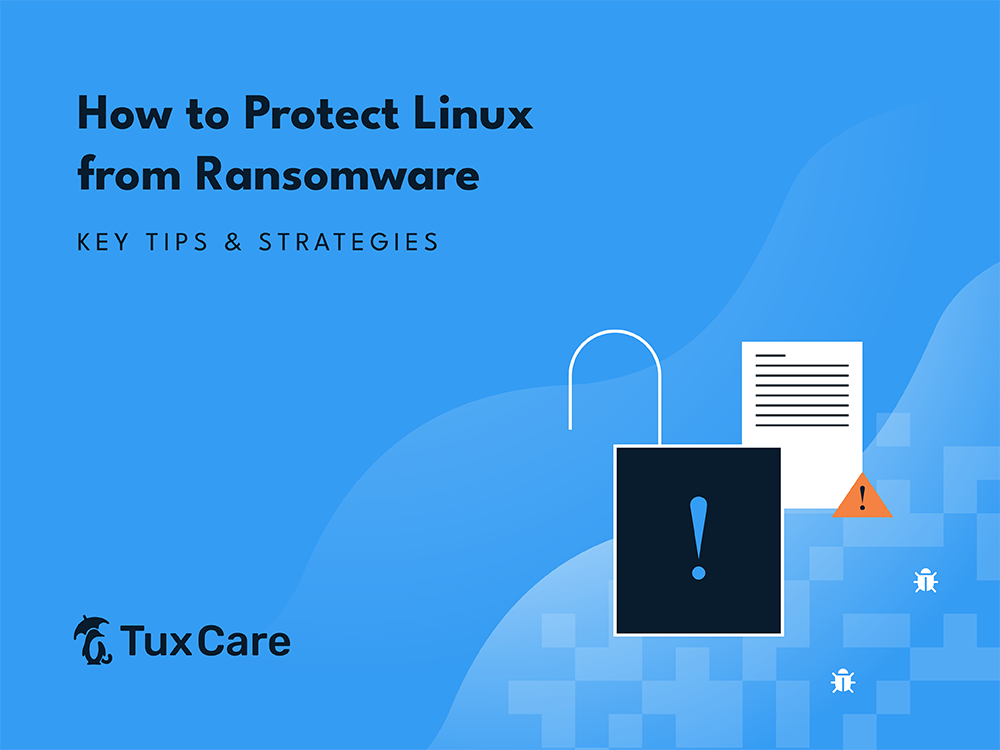


 Documentation
Documentation Login
Login