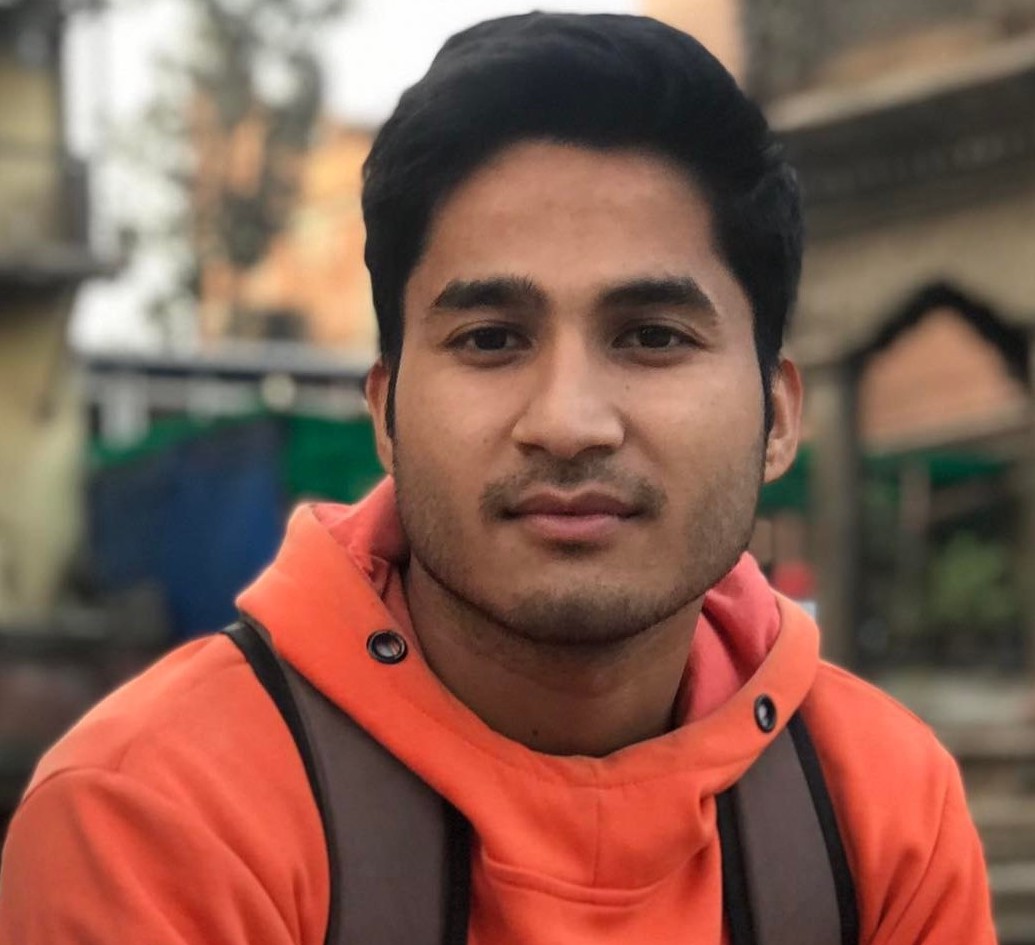Key Takeaways
- Automated patch management ensures consistent, timely security updates across systems — without the risks of manual intervention.
- Key benefits include enhanced security, compliance readiness, and scalability across diverse IT environments.
- TuxCare’s KernelCare Enterprise provides automated security patching for Linux distributions without reboots.
Manually tracking and applying security patches across Linux systems is time consuming, error-prone, and a compliance nightmare. Automated patch management eliminates that pain by streamlining updates, reducing risk exposure and human error.
In this article, you’ll get a clear understanding of how automated patching works and why it matters for Linux security and compliance.
What Is Patch Management?
Patch management is the systematic process of identifying, acquiring, testing, and applying software updates (patches) to systems. The main goal is to address known security vulnerabilities and enhance overall system performance and reliability. When automated, this process runs without manual intervention, reducing the risk of human error, minimizing downtime, and improving compliance.
How Does Automated Patching Work?
Automated patching tools scan for updates, check compatibility, and perform patch deployments — on schedule or in real time — without manual tracking. This keeps systems consistently up to date with minimal effort from administrators.
Depending on the tool, patches can be live-applied (e.g., kernel patches via KernelCare Enterprise) or rolled out during the next maintenance window. Admins can set rules to auto-apply critical updates while deferring or reviewing optional patches.
Why Is Automated Patching Important?
Unpatched systems are easy targets for attackers, in fact, many exploits occur within hours of a CVE going public. Automated patching closes that window fast, applying fixes as soon as they are released to protect against both known and emerging threats.
It’s also critical for compliance. Standards like PCI DSS, HIPAA, and ISO 27001 mandate timely updates and audit evidence. Automated tools ensure consistent patching and help avoid costly penalties, making them essential in regulated environments.
Benefits Of Automated Patch Management Software
Automated patching improves security posture, reduces operational overhead, and helps meet regulatory demands — without disrupting system uptime. Here’s how it delivers real value:
Minimizes Downtime and Manual Work
Manual patching is a time-consuming, error-prone process that often requires disruptive system reboots during inconvenient off-hours. In contrast, automated patching solutions offer consistent and reliable updates through intelligent scheduling and, in some cases, live application of patches with minimal to no disruption.
This drastically reduces the need for late-night maintenance windows, freeing up valuable time for system administrators to concentrate on more strategic, high-impact initiatives.
Strengthens Security and Speeds Response
The window of opportunity for attackers to exploit newly discovered vulnerabilities and cause security breaches can be alarmingly short — sometimes just hours after public disclosure.
Automated tools provide real-time monitoring and can instantly identify vulnerable systems and deploy necessary patches with remarkable speed.
This proactive approach significantly closes the gap between vulnerability discovery and remediation, effectively reducing the attack surface and mitigating the risk of successful exploitation of unpatched vulnerabilities before attackers can strike.
Ensures Compliance Readiness
Regulatory audits demand comprehensive proof of timely and consistent patching practices. Automated patch management tools are invaluable for achieving and demonstrating compliance. They maintain detailed logs of all patching activities, generate comprehensive reports on patch status and compliance posture, and often support role-based access control for enhanced security and accountability.
This simplifies the audit process and helps organizations meet the stringent requirements of standards like HIPAA, PCI DSS, and ISO 27001.
Scales Across Hybrid Environments
Modern IT infrastructures are often complex, encompassing on-premises servers, virtual machines, and cloud instances. Automated patch management solutions are designed to enable security teams to seamlessly manage these diverse hybrid environments from a unified interface.
This centralized approach ensures consistent application of patching policies across all your Linux servers, providing scalability and simplifying management, whether you’re overseeing a few dozen or thousands of systems.
Top Things to Look For in an Automated Patching Solution
Not all tools are created equal. A good automated patch management solution should offer reliability, control, and visibility. Here are key features to prioritize:
Rebootless Patching
For mission-critical Linux systems running production workloads, the ability to apply essential security fixes, particularly kernel updates, without requiring disruptive reboots is paramount. Prioritize tools that offer robust rebootless patching capabilities. This ensures continuous operation and avoids planned downtime, a significant advantage for maintaining high availability.
Centralized Dashboard and Reporting
A centralized dashboard on a single platform is essential for efficiently managing patching across your Linux environment. It should offer a unified view of patch status, system coverage, and update history.
TuxCare provides ePortal — a web-based management console for KernelCare Enterprise. Once deployed, it serves as a central interface to register Linux systems for rebootless patching and acts as a local repository that distributes patches internally. ePortal regularly syncs with the main TuxCare patch server to stay up to date.
Compatibility with Your Environment
Verify that the automated patching solution supports the Linux distributions you use. For example, KernelCare supports all major enterprise distributions, including RHEL, CentOS, AlmaLinux, Rocky Linux, Ubuntu, Debian, Amazon Linux, CloudLinux, Oracle Linux, and more.
Rollback Options
Safe patching means you can roll them back if issues occur. Look for a solution with a robust rollback mechanism, which allows you to quickly revert to a stable state if issues arise after patching.
What Makes Patch Management Automation Difficult?
Automated patching sounds simple, but enterprise environments introduce complexity. Here are the most common roadblocks:
Downtime Sensitivity and Reboot Constraints
Many Linux systems run mission-critical workloads that can’t afford reboots. Traditional patch management processes often requires restarts, making sysadmins delay updates — exposing systems to risk. Live patching solves this, but not all tools support it.
Diverse Environments and Package Managers
Managing patches across different Linux distributions (RHEL, Ubuntu, Debian, CentOS, etc.) means juggling multiple package managers and patch formats. Patch automation gets tricky without a solution that supports multi-distro environments natively.
Compliance and Audit Requirements
Security frameworks often require detailed patch logs, audit trails, and proof of timely remediation. Without centralized and detailed reporting, meeting these demands manually becomes time consuming and error prone.
Testing and Rollback Complexity
Automated tools must balance speed and safety. Applying untested patches can break dependencies or introduce instability. Without rollback options or staging environments, teams hesitate to automate fully.
Automate Linux Patch Management with TuxCare
Automated patch management is essential for maintaining robust security and compliance across your Linux infrastructure. By eliminating manual patching errors and ensuring timely updates, you reduce security risks and improve operational efficiency.
With KernelCare Enterprise, you can apply rebootless kernel patches without requiring reboots or downtime, ensuring continuous availability and an improved cybersecurity posture. It comes with ePortal, a web management console that allows teams to manage on-premises patching workflows according to their patch rollout policy.
Explore TuxCare’s solutions to start automating patch management for your Linux today, or check out our in-depth guide on Avoiding IT Burnout with Automated Live Patching.
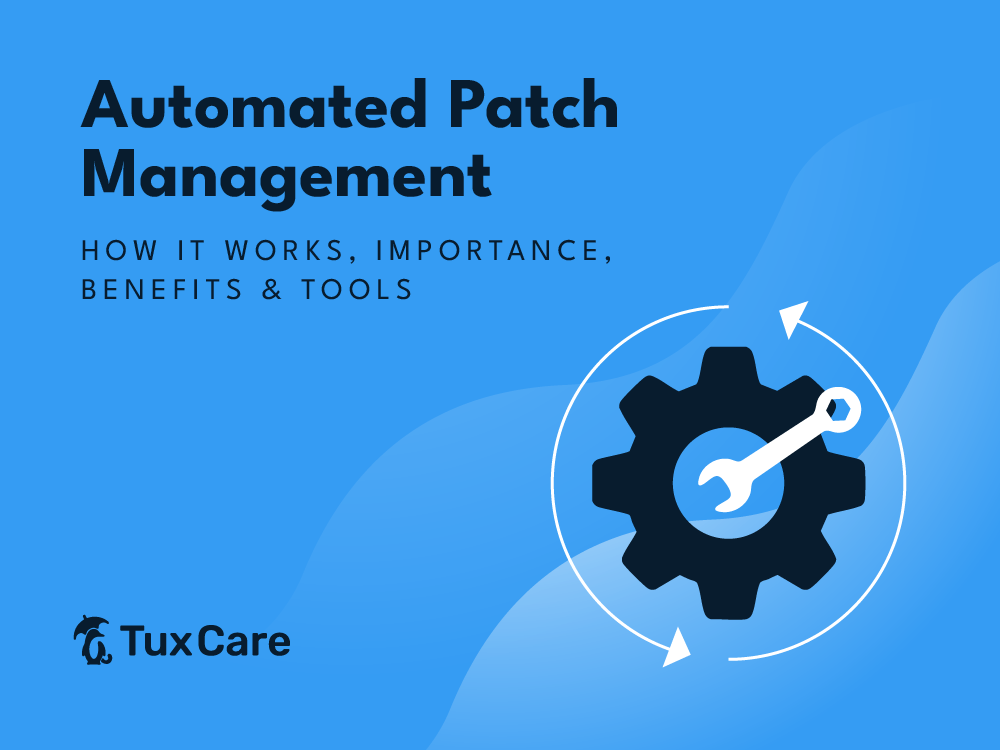

 Documentation
Documentation Login
Login