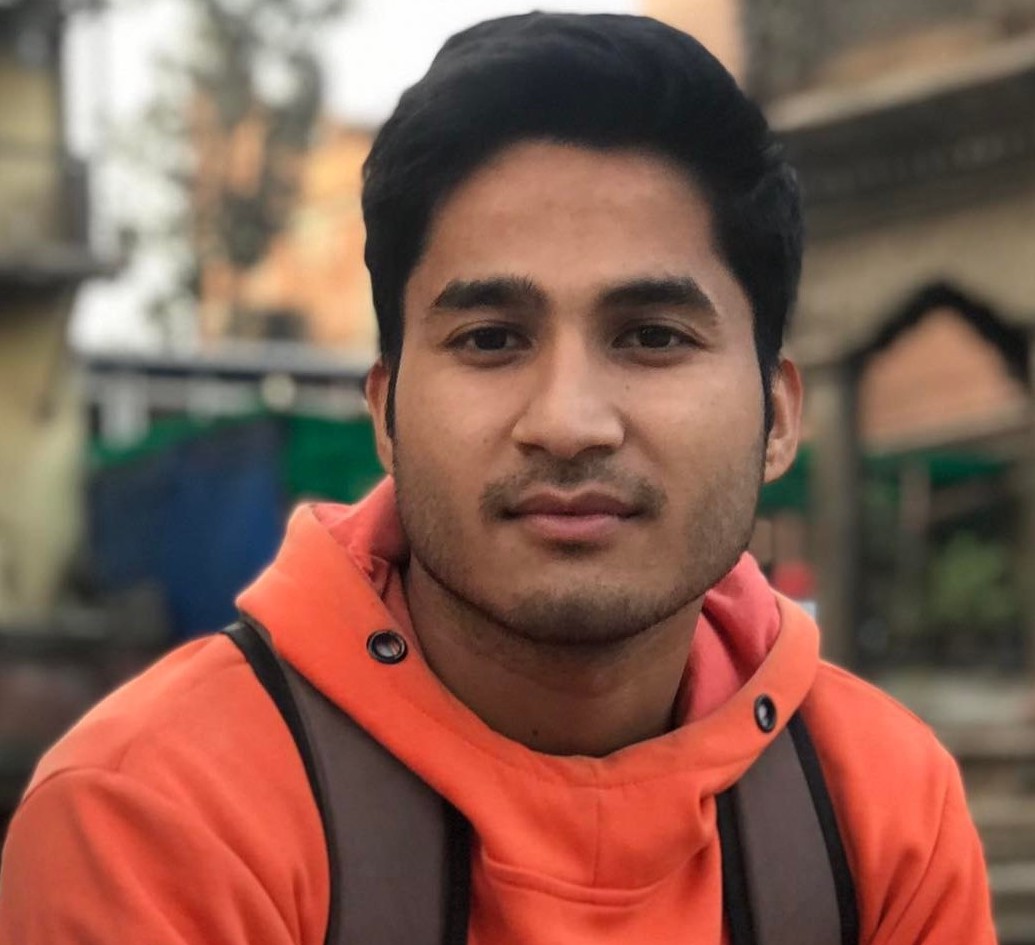Key Takeaways
- Ubuntu EOL marks the end of standard security updates, exposing your systems to vulnerabilities and compliance risks.
- Affected organizations must either upgrade to a supported Ubuntu version or secure EOL systems through extended support.
- TuxCare’s Endless Lifecycle Support (ELS) offers an affordable, efficient way to keep Ubuntu EOL systems patched and protected long after official support ends.
Is your Ubuntu system approaching the end of life? Once a version reaches its end of life (EOL), it stops receiving security patches — leaving your system vulnerable to exploits, compliance issues, and operational instability.
If you’re still running Ubuntu 18.04 or any other EOL release, now is the time to act and secure your infrastructure.
Ubuntu EOL Timeline
The Ubuntu operating system has two main types of releases: Long-Term Support (LTS) and interim releases. LTS versions receive five years of standard support, while interim (non-LTS) releases are supported for around nine months.
After this timeline, they are marked end of life (EOL), which signifies the end of standard support. Once a release reaches EOL, it stops receiving official updates, including critical security patches and bug fixes. As a result, any new vulnerabilities discovered after the EOL date will remain unaddressed, posing significant security risks.
Here are the end-of-life dates for previous and recent Ubuntu LTS releases:
- Ubuntu 16.04 LTS (Xenial Xerus): Reached EOL in April 2021
- Ubuntu 18.04 LTS (Bionic Beaver): Reached EOL in May 2023
- Ubuntu 20.04 LTS (Focal Fossa): Standard support ends May 2025
- Ubuntu 22.04 LTS (Jammy Jellyfish): Standard support ends April 2027
- Ubuntu 24.04 (Noble Numbat): Standard support end April April 2029
What Does Ubuntu End of Life Mean for Your Security?
Ubuntu End of Life (EOL) is a critical juncture that, if ignored, directly risks the safety and compliance of your systems. Running an EOL version like Ubuntu 18.04 or Ubuntu 20.04 leaves your systems totally open to compromise by attackers who target known vulnerabilities.
What was once a minor issue could now lead to data breaches, ransomware attacks, or worse.
There’s also the compliance side: staying compliant with standards like PCI DSS, HIPAA, or ISO 27001 gets nearly impossible without regular updates. A single unpatched vulnerability could end up costing your organization heavily — in fines, reputation, and customer trust.
Therefore, once Ubuntu goes EOL, it’s just not “safe enough” to keep things running as-is. You need a plan — fast — to stay protected.
Who Is Most Affected by Ubuntu EOL?
The end of life for Ubuntu affects a wide range of users — but some industries and teams face greater pressure than others.
- Sysadmins and DevOps teams: Keeping servers secure and stable becomes a daily battle. Without official patches, every update turns into a manual, time-consuming, and error-prone task.
- Legacy application maintainers: Moving apps built years ago isn’t always quick or easy. Many still rely on old libraries tied to Ubuntu 16.04, which makes upgrades complex — and sometimes risky.
- Healthcare, finance, and other regulated industries: These sectors have the most at stake. Running unsupported software can result in failed compliance audits, fines, legal consequences, and loss of customer trust.
No matter your sector, though, the message is clear: if Ubuntu 18.04 (or any EOL version) is part of your production environment, action needs to happen — not eventually, but now.
How to Stay Secure Post Ubuntu EOL
To keep your Ubuntu workloads secure after the end of life, you must either upgrade to supported LTS version or use extended support. Let’s evaluate the available options in detail.
Upgrade to a Supported LTS Version
Canonical releases a new Ubuntu LTS version every two years. You can upgrade to the newer, supported LTS version to continue receiving official support and updates from Canonical. However, upgrading isn’t always quick: you’ll need to plan for application testing, hardware checks, and possible service downtime — which can slow down critical operations if not handled carefully.
TuxCare’s Endless Lifecycle Support
If upgrading right now isn’t practical, TuxCare’s Endless Lifecycle Support (ELS) offers a reliable safety net.
It delivers ongoing security patches for critical components like Apache, PHP, OpenSSL, MySQL, and the Linux kernel — even after official Ubuntu support ends. With ELS, you can stay secure without rushing a migration or needing Ubuntu Pro, giving you the necessary time to plan upgrades properly, maintain compliance, and avoid unnecessary risks.
Expanded Security Maintenance (ESM)
Canonical’s ESM, part of an Ubuntu Pro subscription, also extends security coverage past EOL. It’s a solid option if you want to stay within Canonical’s ecosystem.
However, Ubuntu Pro includes extra services many organizations don’t need — making it a more expensive option if all you require is basic patching.
Should You Upgrade or Use Endless Lifecycle Support: Pros & Cons
Deciding between upgrading your Ubuntu systems or using extended support depends on your organization’s specific needs and constraints.
While migrating to a supported version before the official end-of-life (EOL) date is typically the recommended strategy for minimizing security risks, post-EOL upgrades carry potential downtime and operational disruption.
That said, an immediate upgrade isn’t always practical — especially for organizations running legacy applications where compatibility issues may complicate migration. In such cases, TuxCare’s ELS becomes a practical and strategic alternative.
Pros of Using Endless Lifecycle Support
- Avoid Rushed and Costly Upgrades: TuxCare’s ELS delivers ongoing security updates for EOL Ubuntu systems, helping you avoid hasty and potentially disruptive migrations to current releases.
- Plan Migrations on Your Timeline: ELS gives you breathing room to build a smart, phased migration plan, minimizing downtime and ensuring smoother transitions.
- Immediate Risk Mitigation: Rather than leaving EOL systems vulnerable to emerging threats, ELS offers timely security fixes for critical vulnerabilities to close security gaps and maintain compliance.
Cons of Using Endless Lifecycle Support
- An Upgrade Is Still Inevitable: ELS buys time but doesn’t replace the need to eventually move to a fully supported Ubuntu release.
- No Access to New Features: Sticking with older versions means missing out on performance improvements, new software capabilities, and hardware optimizations.
- Ongoing Support Cost: While often cheaper than rushed upgrades or full Ubuntu Pro subscriptions, ELS is a paid service that adds to your operational budget.
Choose the Affordable Option: TuxCare’s Endless Lifecycle Support
When Ubuntu reaches its End of Life, securing your systems without immediate upgrades becomes crucial. For organizations using unsupported Ubuntu versions and looking to avoid the higher costs associated with an Ubuntu Pro subscription, TuxCare’s Endless Lifecycle Support (ELS) offers a cost-effective alternative.
ELS delivers ongoing security updates for Ubuntu 16.04, Ubuntu 18.04, and Ubuntu 20.04 — without the need for expensive, rushed migrations or committing to the full cost of an Ubuntu Pro subscription.
Ready to secure your systems and maintain compliance after Ubuntu EOL? Speak with a TuxCare Linux security expert today and explore how Endless Lifecycle Support can simplify your Ubuntu EOL strategy.
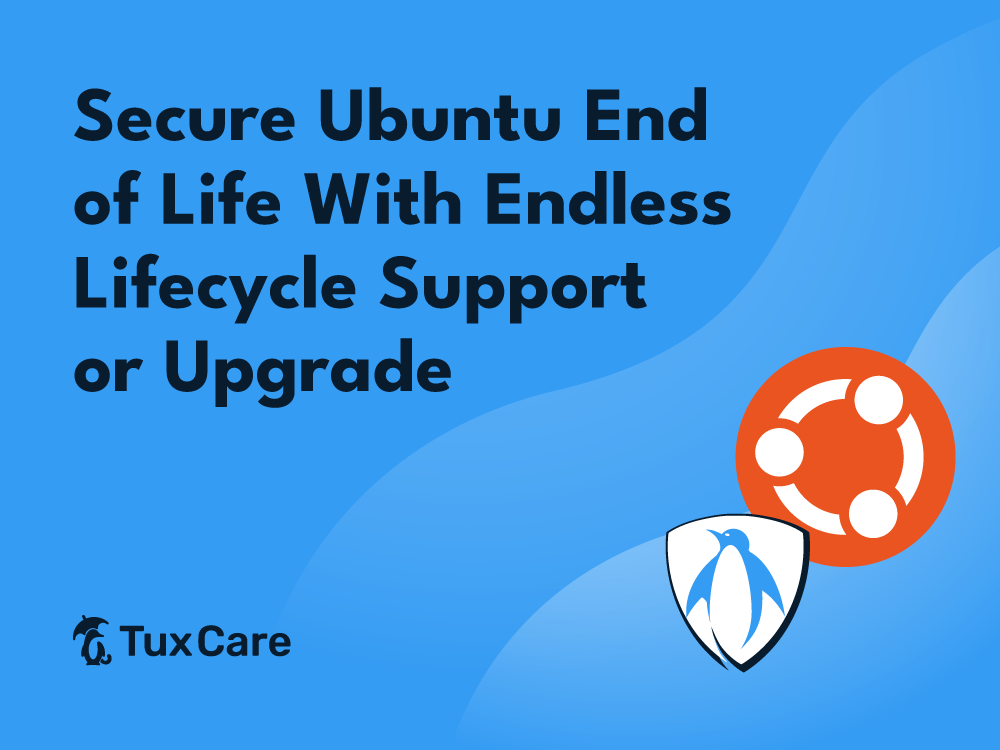


 Documentation
Documentation Login
Login