- Google supports each Angular release for only 18 months; Angular 17 reaches end-of-life on May 15, 2025. After that, official patches stop, leaving applications open to unpatched vulnerabilities and possible compliance violations – so doing nothing quickly turns into a security gamble.
- Upgrade to Angular 18 for the newest features (but budget for refactoring and thorough testing), switch to React/Vue only if a ground-up redesign is already in motion, or keep your current codebase safe and stable by adopting third-party extended-support patches while you plan the larger move.
- Services like TuxCare’s Endless Lifecycle Support (ELS) keep security updates flowing long after Google stops, letting teams ship new features, satisfy auditors, and schedule their migration when skills, budget, and roadmap finally align – avoiding the rush and hidden costs of a panic upgrade.
Angular EOL got you on edge? Here’s the short answer: you can stay secure and compliant without an all-night upgrade – third-party lifelines like TuxCare ELS keep the patches coming after Google signs off. This post reveals what actually breaks when support ends, how rushed upgrades drain time and budget, and why extended support buys the breathing room for a calm, planned migration. If that deadline is knotting your roadmap, read on – patience, not panic, is still the smartest strategy.
Angular End-of-Life Timeline: Key Dates You Need to Know
Google supports each major Angular release for 18 months – six months of regular updates followed by a year of security-only fixes. The next version to reach the end of that window is Angular 17. First released on November 6, 2023, it will exit support on May 15, 2025; after that date, Google will stop issuing patches, bug fixes, and feature updates, marking Angular 17’s official EOL.
Your Options Post-Angular EOL: Staying Secure and Compliant
- Upgrade to Angular 18: Moving to the newest Angular version feels like the natural next step – faster pages, up‑to‑date security, and the peace of mind that comes with Google’s full support. Yet, in practice, it can be a heavy lift: old plug‑ins break, custom features need rewiring, and every screen must be retested. If your roadmap is already packed or your team is small, that “obvious” upgrade can stall projects for months. Keep it on the horizon, but don’t underestimate the real time and budget it demands.
- Move to React, Vue, or Another Framework: Switching to a brand-new framework is only worth it in special cases – say your app is still on the decade-old Angular JS or you’re about to redesign everything anyway. While Angular JS support has long been deprecated, many teams still maintain legacy systems, which can hold back modern feature development. React and Vue do offer larger talent pools and plenty of handy plug-ins, but the road there is bumpy: every screen must be rebuilt, the team has to learn new patterns, and normal feature work slows to a crawl.
- Use Third-Party Extended Support: If upgrading or rewriting doesn’t fit your budget, in-house skills, or internal deadlines, you can “borrow” time by purchasing extended-lifecycle coverage from specialist vendors such as TuxCare. Their engineers track new security flaws, back-port the required patches, and deliver easy-to-install updates even after Google stops releasing fixes. This kind of Angular support helps teams stay compliant and secure while avoiding the disruption of a rushed upgrade. That means your legacy Angular stays secure, auditors stay happy, and your developers stay focused on features instead of emergency fixes – buying you calm, predictable breathing room to plan the next big move.
Should You Upgrade or Extend Support? Pros & Cons
- Upgrading – Pros: Moving up to Angular 18 gives you the newest speed boosts, cleaner code tools, and an extra year and a half of official security coverage from Google. Customers get a snappier experience, auditors see a supported platform, and the team can tap fresh documentation and community help.
- Upgrading – Cons: Upgrading is rarely a quick click. Older plug-ins can stop working, design quirks may resurface, and every page needs retesting. While engineers fix surprises, new feature work slows, meetings multiply, and costs climb. Small teams or tight schedules often find that the “obvious” upgrade turns into a long, draining detour.
- Extended Support – Pros: Third-party extended support steps in with ready-made security patches and compliance updates, letting you keep shipping features on the legacy codebase with hardly any disruption. Engineers stay focused on new ideas, budgets stay predictable, and leadership gains the breathing room needed to plan a careful, low-risk migration.
- Third-Party Support – Cons: Extended support is best viewed as a bridge rather than a final destination. It requires an ongoing subscription, and although security fixes keep you protected, a full upgrade will still be on the horizon when the timing is right. As with any service contract, future pricing or terms could shift, so it’s wise to review them periodically.
What Happens If You Do Nothing
Letting your Angular version drift past its end-of-life leaves three quiet storms brewing. First, unpatched security gaps widen, tempting attackers and eroding customer trust. Second, auditors can flag the stale framework, creating compliance headaches and potential penalties. Finally, as new plug-ins are written for supported versions, you’ll need extra workarounds to adopt the latest features – slowing your ability to innovate.
Why Angular Upgrades Are Not Just Code Changes
Approaching an Angular EOL upgrade as a simple code update often overlooks the significant underlying changes. Successfully transitioning away from an Angular EOL version typically involves substantial architectural adjustments, a thorough review of your project dependencies for compatibility, and rigorous testing across your entire application stack.
Effectively managing the Angular EOL process requires:
- Strategic Component Modernization: Addressing deprecated APIs often requires significant component rewrites or the adoption of new architectural patterns introduced in later versions.
- Navigating Third-Party Ecosystem Shifts: Integrating with external libraries demands careful evaluation of their compatibility with the target Angular version, potentially leading to replacements or significant adaptation.
- Resolving Build and Deployment Paradigm Shifts: Changes in the Angular CLI and underlying build tools (Webpack, etc.) can introduce intricate build failures and necessitate adjustments to CI/CD pipelines.
- Comprehensive Regression and Integration Testing: Ensuring the stability and functionality of the entire application post-upgrade requires dedicated QA cycles and thorough regression testing across all features and integrations.
Forcing a rapid upgrade often leads to cutting corners in these critical areas, resulting in a backlog of technical debt and the inevitable need for costly post-migration fixes that dwarf the initial perceived time savings.
The Risks of Rushing Angular Upgrades
Rushing an upgrade due to an impending Angular EOL can introduce instability. Whether it manifests as subtle UI anomalies that erode user experience or critical backend integration failures that disrupt core functionality, the impact on application reliability is undeniable – and carries significant business repercussions.
The consequences of an unstable release can include:
- Escalated Support Overhead: An influx of bug reports and urgent fixes consumes valuable development resources and strains support teams.
- Internal Operational Friction: Instability can disrupt internal workflows and negatively impact the productivity of teams reliant on the application.
- Erosion of User Trust and Potential Churn: End-users encountering degraded performance or unexpected errors can lose confidence in the application, potentially leading to attrition.
- Compromised Enterprise Relationships: For organizations serving enterprise clients, a poorly executed upgrade can severely damage credibility and jeopardize future contracts.
Prioritizing speed over stability when dealing with Angular EOL can be a costly mistake in the long run.
Decouple Angular Support Timelines from Product Roadmaps
The cadence of Angular releases, while beneficial for the framework’s evolution, shouldn’t dictate the trajectory of your product roadmap. Teams that treat Angular EOL as an immediate crisis often divert resources from planned features to reactive upgrades. This can lead to significant delays and a sense of being perpetually behind schedule.
Angular upgrades should be strategically planned and integrated into your development cycle, aligned with your business priorities and resource availability, and not driven by external support deadlines.
The Easy Solution: TuxCare Angular Extended Support
This is where solutions like TuxCare’s ELS for Angular offer a compelling alternative.
- Instant onboarding: Add the TuxCare repo and start receiving fully tested patches instantly – no code changes or downtime.
- Full security coverage: Every newly released security fix for a disclosed CVE is backported and delivered, keeping you compliant with PCI DSS, HIPAA, ISO 27001, and more.
- Cost-effective peace of mind: A flat subscription beats emergency consultants and rushed re-platforming, freeing your budget for new features.
- Upgrade on your schedule: With vulnerabilities neutralized, your team can plan the next major Angular jump when resources and product priorities align.
Don’t Let Angular EOL Put Your Systems at Risk
Upgrading is unavoidable, but doing it in a rush can shake stability, derail roadmaps, and balloon hidden costs. A smarter route is to keep your current version secure while you plan the upgrade on your timeline. TuxCare’s ELS for Angular supplies those critical patches, shields you from compliance surprises, and frees your team to focus on features instead of emergency fixes.
Curious how it works in practice? [Visit the TuxCare ELS for Angular product page →]
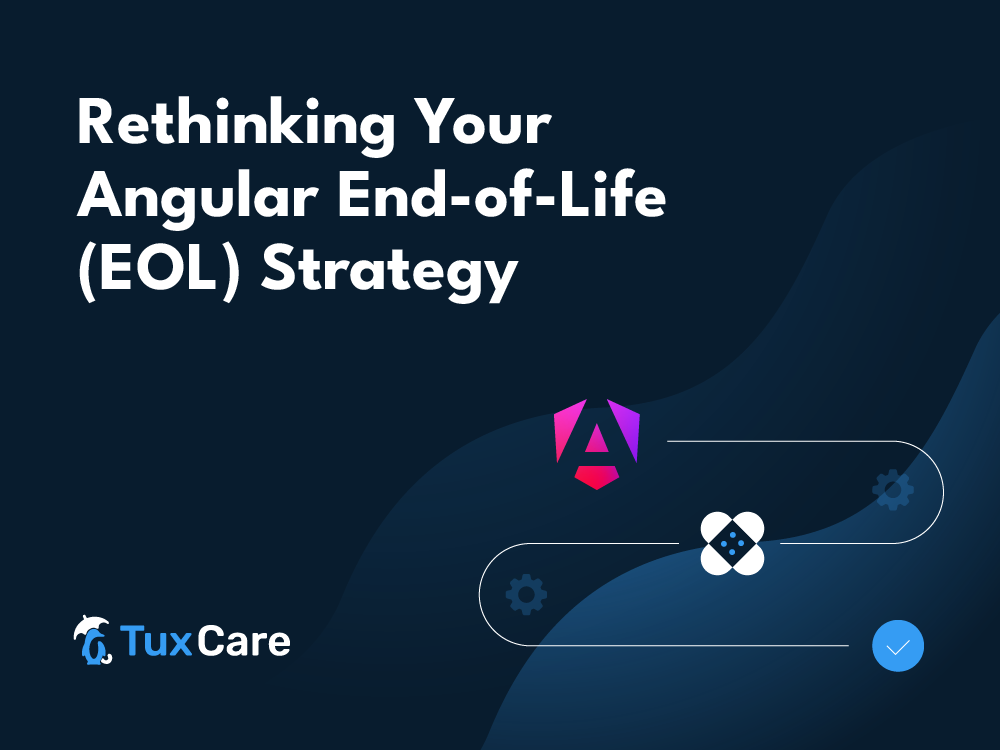


 Documentation
Documentation Login
Login





